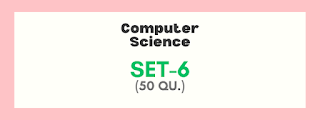Computer Science MCQ SET-6 (50 Qu.) |
Question 51: In a document what is the maximum number of columns that can be inserted in MS Word Table?
Question 52: Which indent marker controls all the lines except first line?
Question 53: When sharing data in Office, the ________ document is the document in which the data was first entered.
Question 54: In MS Word 2016, Where you will find complete information about the document, while the document is open?
Question 55: In MS PowerPoint 2016, the shortcut to open Clipboard?
Question 56: Selecting text means, selecting?
Question 57: The _____ on the right side of the menu bar lets users type free-form questions, such as how do I save, or terms, such as copy, and Word responds by displaying a list of topics related to the word or phrase entered.
Question 58: How can you disable extended selection mode?
Question 59: How can you break the current column and start a new column immediately?
Question 60: Although it is not shown in normal view, to view a header, click _____ on the menu bar and then click Header and Footer.
Question 61: Name the last step of Mail Merge?
Question 62: Can a user insert Page number at Top Right Corner of page?
Question 63: MS-Word automatically moves the text to the next line when it reaches the right edge of the screen and is called?
Question 64: Values of normal margin (in inches) in ms-word is
Question 65: Columns dialogue box can be opened from
Question 66: In MS PowerPoint 2016, can a file be saved or imported as adobe reader?
Question 67: What does EXT indicator on status bar of MS Word indicate?
Question 68: In MS PowerPoint 2016, what is Rehearse Timing?
Question 69: In MS Office, the shortcut to remove the document window split?
Question 70: By default how many margins are present in MS Word 2016: -
Question 71: MS Word, in context of Mail Merge, the unique information in each letter or label comes from entries in a _______________.
Question 72: Which option in File pull-down menu is used to close a file in MSWord?
Question 73: In MS PowerPoint 2016, you have created Presentation. In slide number 5 you have created inserted animations in this slide. There are seven paragraphs in that particular slide. There are two text boxes, one is Title & Description. Which of following will appear after pressing Shift + F5 on slide number 5?
Question 74: It is possible to _______ a data source before performing a merge.
Question 75: How do you close a word document without closing Word window?
Question 76: Ctrl + F
Question 77: Page Down Key
Question 78: When you click on File menu in Word 2010, it opens
Question 79: In MS Word, what is Hyphenation?
Question 80: To use your keyboard instead of the mouse to select tools on the ribbon, you display the KeyTips by pressing the _____________key?
Question 81: How we can replace a font on all slide with another font in PowerPoint?
Question 82: In MS PowerPoint 2016, what is the maximum zoom (in %) is available in Slide Sorter view?
Question 83: In MS PowerPoint 2016, can you edit the author name of particular file?
Question 84: In MS Word, when you press F10 function key in any open word document, what will appear?
Question 85: _____ are types of changes that occur when text has been omitted from a document and must be inserted later.
Question 86: After typing header text, how can you quickly enter footer text?
Question 87: What is the meaning of “Cross-reference” in MS-Word?
Question 88: What is the shortcut key for "Subscript" the selected text?
Question 89: What does this icon performs in an open word document?
Question 90: The spike
Question 91: To get to the “Symbol” dialog box, click on the ______ menu and choose “Symbol”.
Question 92: What must be used to control the layering of objects?
Question 93: Is it possible to create short films using PowerPoint 2016?
Question 94: What is the name of icon?
Question 95: Which of the following symbol sets would be most likely to contain a mathematical symbol such as a degree sign, greater than or equal to, or a Greek letter?
Question 96: Total how many types layout of a picture can be done?
Question 97: You wished to justify text over the height of paper, which option will you choose
Question 98: In MS PowerPoint 2016, what is the maximum zoom (in %) is available in Reading view?
Question 99: A word processor would most likely be used to do
Question 100: What is the tool in Word that copies only the format of selected text so that you can apply on other text?
Tags:
MCQ